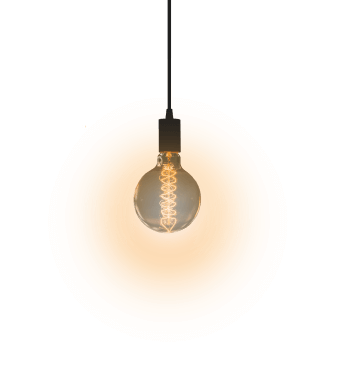LinkedIn is more than just an online CV. If used correctly, you can use it to find new career and business opportunities, create a new network, and build a personal brand.
LinkedIn has over 740 million members in more than 200 countries – networking opportunities are literally at your fingertips!
In years gone by, you might have been able to get away with a generic profile with minimum information. In the modern day, it’s almost a given that a potential employer will search for your profile at some point during the interview process – the absence of a complete profile may reduce the chances of you securing your next career opportunity.
We’ve compiled a comprehensive guide to optimising your LinkedIn profile to achieve career success.
What Makes a LinkedIn Profile Optimised?
A profile is considered optimised when every component is complete and filled out. A complete profile in the eyes of LinkedIn will rank higher in searches by other LinkedIn users and individuals who pay for the premium ‘LinkedIn Recruiter‘ feature. The higher you rank, the easier it is to get found, followed and connected to your desired audience.
Why is it Important to Optimise your LinkedIn Profile?
A professional and well-considered profile:
- Enhances your ability to build relationships with hiring managers and professionals from organisations that interest you.
- Helps recruiters understand that you may be ‘Open to Work’ and enable them to contact you directly for job opportunities.
- Boosts your personal brand and increases your visibility.
- Makes you stand out from other candidates if you apply for a job advertised on the LinkedIn platform.
- Whether you are looking for a new job, seeking a promotion within your current role, or seeking new non-executive directorship opportunities, your LinkedIn profile is the key to unlocking your next move.
How to Optimise Your Profile for Maximum Exposure
When optimising your LinkedIn profile, it is always best to start with the basics and then move on to the more advanced features later down the line.
- Choose a strong profile picture
Your profile picture will likely be the first thing someone will notice when visiting your profile. It can make or break their perception of you so make sure your picture is recent, professional and has a clear view of your face.
LinkedIn likes a picture with a 400 X 400 px, so it is crucial to ensure that it meets these criteria to avoid parts of your photo being cut out of view. People are much more likely to accept connection requests from someone they deem professional and trustworthy, so aim to have a quality picture which represents your personality.
The platform provides various options for the visibility of your profile, such as being public to all, only to your connected or individuals who are up to three degrees away from you.
Making your profile visible to “All LinkedIn Members” or “Public” is the most effective way of building trust and credibility. Still, the options are entirely at your discretion.
- Add a Background Photo
A background photo is an excellent supplement to your profile photo. As well as being part of a ‘complete’ profile, the background photo can be used to reinforce who you are and what you do.
Examples of background photos can be one that represents the company you work for, a picture that represents your industry, or even a side project/business venture that you work on. If you prefer something non-distinct, numerous free-to-use background photos are available online.
The recommended image size is 1584 px wide by 396 high px for the best quality.
- Get to the Point with Your Profile Headline
If you are passionate about networking and building a unique personal brand, it pays to be a bit creative and descriptive with your profile headline. In the early days of LinkedIn, it was primarily about the title of your current position, and that was usually it.
With a 220-character limit, it is important to be concise with your language. For professionals, we recommend leading with your job title. You can also include any distinctive achievements and years of experience.
You are more than welcome to be creative in a way that presents your unique value proposition. Remember – the keywords in your headline will determine how easy it is for people to find you.
- The ‘About’ Section (Your LinkedIn Bio)
This is probably the most important section of your entire profile, as it allows you to showcase who you are, what you do and your unique areas of expertise. This section allows you to differentiate yourself from others whilst also showing the human side to the professional you.
With a limit of 2600 characters or less, you have ample space to present the best version of yourself.
The key to an impactful profile is an opening line that engages the reader and compels them to read more about you. Only the first 275 characters will be visible to the reader – they will have to click the “See More” button to read the rest of the content in your ‘About’ section.
- Populate your Career History (Work Experience)
Populating your work experience will allow recruiters, hiring managers and your wider network to understand your story and find common ground to connect with you.
You are not obligated to complete your entire working history, although we recommend adding at least 10 years of career history if you have it to give people current context in your journey.
More and more company job portals can extrapolate information from your LinkedIn profile onto an online application form – for this reason, it may save you time to add further history to speed up your application time!
Similarly, LinkedIn has its own job board with a ‘LinkedIn Easy Apply’ function which allows you to submit your application at a click of a button. An in-depth career history description will enable you to use this feature effectively.
- Your Education
Your educational background is another way of establishing credibility with potential employers. Many job criteria require academic qualifications or vocational courses, so having your qualifications visible removes any doubt in the employer’s mind of your suitability.
Furthermore, listing your education will allow LinkedIn to connect you with other professionals who share your qualifications or studied at the same institutions as you.
- Your Skills
This section is an opportunity to highlight your strengths and show what you’re capable of, making it a key component of your overall professional brand. You can demonstrate your value to potential employers by effectively showcasing your areas of expertise.
Including relevant skills in your profile can also improve your searchability. Recruiters and other professionals often search for specific skills when looking for candidates. Having the right skills listed on your profile can help you get found more easily.
By effectively leveraging this section, you can increase your visibility, credibility, and, ultimately, your chances of landing your next job.
- Change your profile URL
An easily overlooked feature of your profile is your profile URL. By default, your URL includes your name and a random configuration of numbers and letters. You have the opportunity to edit the URL into anything of your choosing. An easy and straightforward use of this feature is to crop the URL to your name only. This will reflect your attention to detail and presentation.
Click on your personal profile and head to the upper right corner to find the “Edit public profile & URL.” Button to make the changes you desire.
This feature can also help search engines index your profile and make it easier for people to find you on the network.
- Record your name pronunciation
Suppose you have a name that people often find difficult to pronounce by reading only. In that case, recording audio of your name pronunciation is a great way for them to get it right the first time!
To record your pronunciation, use the application’s mobile version to visit your profile and click the pencil icon near your profile picture, then click the button that says, “add name pronunciation.”
You can record straight from the app and save it to your profile for people to hear your pronunciation before interacting with you.
- Add a Cover Video
A Profile Cover Video magnifies your personality and goes a long way in building a connection with a visitor to your profile.
A cover video provides an ideal opportunity to share your professional story or highlight your expertise in an engaging way. You could use the video to introduce yourself and explain what you do, showcase your work or projects, or share insights and tips related to your field. This can help you build trust and credibility with potential employers or collaborators.
Additionally, LinkedIn’s algorithm favours video content, meaning that having a cover video can increase your visibility and reach on the platform.
Do you feel confident optimising your LinkedIn profile?
If you would like a professional Branding Specialist to optimise your profile, head to the LinkedIn Optimisation page for more information.