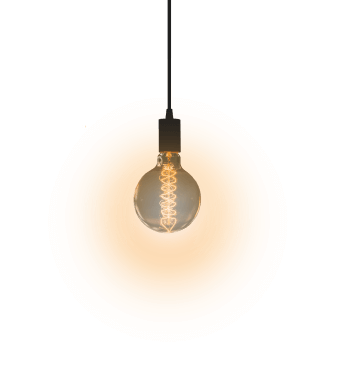LinkedIn is a powerful platform for professionals to connect and network with other professionals from around the world.
It is not just a platform for job seekers and recruiters but also for individuals who want to expand their network and enhance their career opportunities. However, many people are unsure how to use LinkedIn effectively to network and connect with other professionals. In this article, we will explore several ways to tap into the true power of LinkedIn and make the most of this professional networking platform.
Searching on LinkedIn
The LinkedIn search platform is one of the most powerful features of the platform. It has some great search functions to help you find the right people to connect with. You can start your search using the toolbar at the top of the LinkedIn page and search for a name, company, or job title.
When searching for a name, type in the person’s name and click search. Suppose you find multiple profiles that fit the description and are unsure which one is correct. In that case, you can filter by location or current company to pinpoint the right profile.
When searching by company name, click on the company of interest and then select the ‘People’ tab to search through the list of names. Further down on the same page, LinkedIn will provide a ‘People Highlights’ section that will narrow down the employees from the company based on those with mutual interests to yourself.
When searching by job title, type the job title into the search bar, and then select the ‘People’ tab to focus your search. You can then use the filters available, including location, the company they currently work for, industry and even hashtags they have used on posts!
Engaging with others on LinkedIn
Commenting on posts is a great way to start a conversation and show interest in a connection’s comment. Ensure your comments are thoughtful and add value to the content. To keep up to date with all of the posts the person makes, you can click the subscribe button on the top right-hand corner of their profile. This will mean you are alerted of new posts that they make.
Your connections may also make a post requesting help or advice around a particular area. If you see an opportunity to add value, take it! This creates opportunities to deepen your relationships – you never know what opportunities could arise! Regular engagement and value-added actions will indicate your interest in engaging with a connection. It increases the likelihood that a connection request will be accepted.
Connecting on LinkedIn
LinkedIn™ describes itself as the world’s largest professional networking platform, with over 756 million members. That’s 765 million people you could potentially connect and engage with! Unlike other social media platforms, where it might feel strange to reach out and speak to people you don’t know, LinkedIn is an acceptable platform to do so. Provided they have a LinkedIn account, you can invite anyone to connect with you, and you have the option of sending a personalized message to accompany your request. There is a 200-character limit on this message, so choose your words wisely!
A short and courteous message introducing yourself and stating your intention to connect is advised to increase your chances of your connection request being accepted. Take the time to check out the person’s profile first and try and reference something that piqued your interest, like a post they made or a company they have listed in their experiences. The more personalized your message, the higher the likelihood of your connection being accepted.
LinkedIn will save the connections you make to a list called My Network. When you create a new connection, you gain access to that person’s profile and their publicly available connections, too. These become your “second-degree connections” which opens up even more networking opportunities, as you can then invite them to connect directly with you.
Creating conversations
As mentioned earlier, regular engagement with your connections is a great way to show interest in their content and create opportunities for deeper connections. However, to build a lasting relationship, you must take things beyond commenting and liking. This is where the direct messaging feature comes into play.
Using the direct messaging feature on LinkedIn, you can start a conversation with someone by sending them a personalised message. It’s important to note that when you send a message to someone on LinkedIn, it goes directly to their inbox, and they receive a notification about it. So, ensure your message is thoughtful and adds value to their day.
One way to create a more personable connection is to use the LinkedIn Voice Note and Video Message features. These functions allow you to send a quick audio or video message instead of typing out a message. It’s a great way to add a personal touch to your messages and build a deeper connection with your connections.
Another way to create conversations and build stronger connections is to invite your connections to a phone or virtual meeting. This is a great way to learn more about each other and discuss potential opportunities. It’s also a good idea to prepare beforehand and have an agenda in mind for the meeting. This will make the conversation more productive and show you are serious about the connection.
Time to get started!
In conclusion, LinkedIn is a powerful tool that can help you accelerate your career opportunities. To get the most out of it, you must tap into its full potential using its various features. The search function can help you find the right people to connect with. In contrast, regular engagement and personalised messaging can help you build authentic relationships.
The LinkedIn Voice Note and Video Message features can take your messaging to the next level. Inviting your connections to a phone or virtual meeting can create opportunities for deeper conversations. Remember to always be respectful, professional, and genuine in your interactions on LinkedIn. With these tips, you’ll be on your way to making meaningful connections and advancing your career in no time.
If you’re interested in optimising your LinkedIn profile and networking more effectively, why not check out the LinkedIn optimisation service available on our website?
MK Career Solutions team of experts can help you create a standout profile, build meaningful connections, and reach your professional goals. Don’t hesitate to reach out and get in touch with us to learn more.